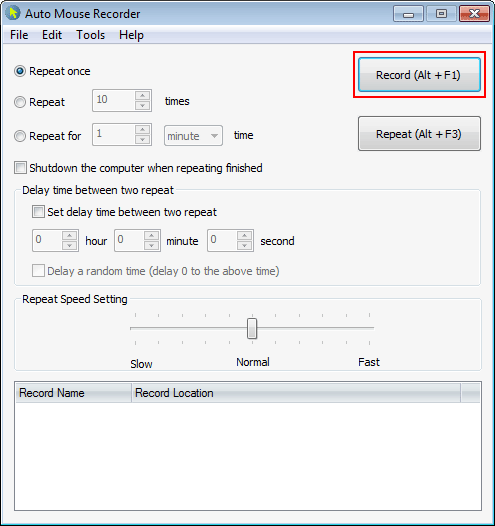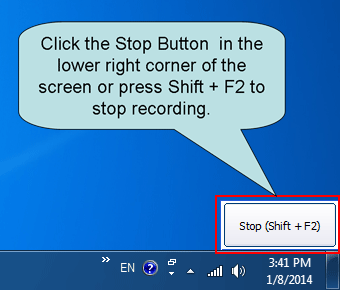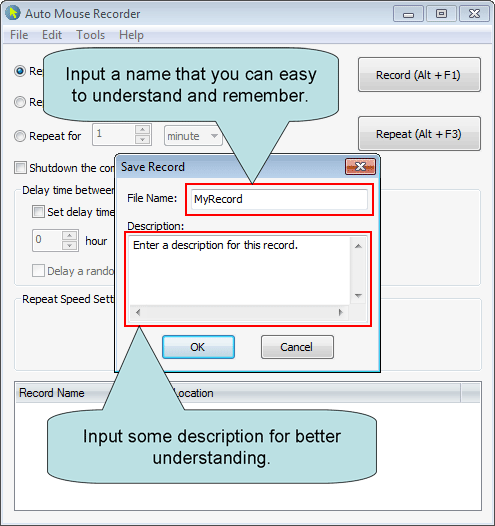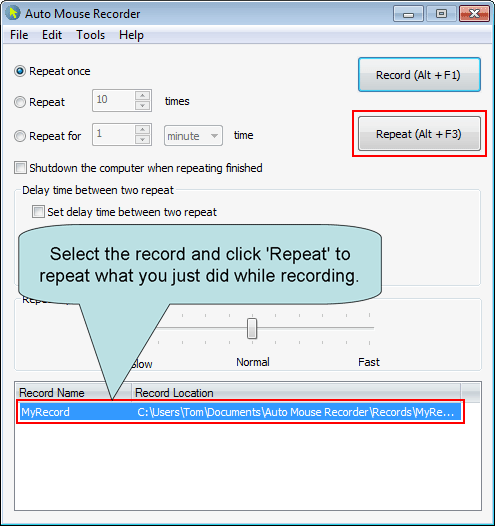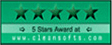Auto Mouse Recorder
Version 3.2.2.8
Auto Mouse Recorder is a mouse and keyboard recording software. You can record all your mouse and keyboard actions with it, and then it can repeat all your actions. This useful tool is very easy to use, it can save you a lot of time and effort.
Key features:
- Record all mouse and keyboard actions and repeat accurately
- Set repeat times and the delay between two repeating
- Support setting repeat speed
- Create scheduled tasks easily
- Support left handed people
- Comes with Auto Mouse Clicker and Auto Keyboard Presser
Screenshot:
How to use Auto Mouse Recorder
What you need to do is just '
Record' and '
Repeat'. First, click the '
Record' button, then do whatever you want to do (move the mouse and typing on the keyboard).
When you've done what you want to do, then click the
Stop Button in the lower right corner of the screen or press
Shift + F2 to stop recording.
Then the program will prompt you to save the Record.
And then select the record and click '
Repeat' to repeat what you just did while recording.
Trial Version Limitaion
The trial version of Auto Mouse Recorder can only repeat 5 times each time. If you want to remove this restriction, please consider to purchase the full version.
System Requirements
Supported OS: 64-bit & 32-bit of Windows 10/8/7/Vista/XP/ 2008(R2)/2003(R2)/2000